Power of Advanced Excel SUMIFS Function
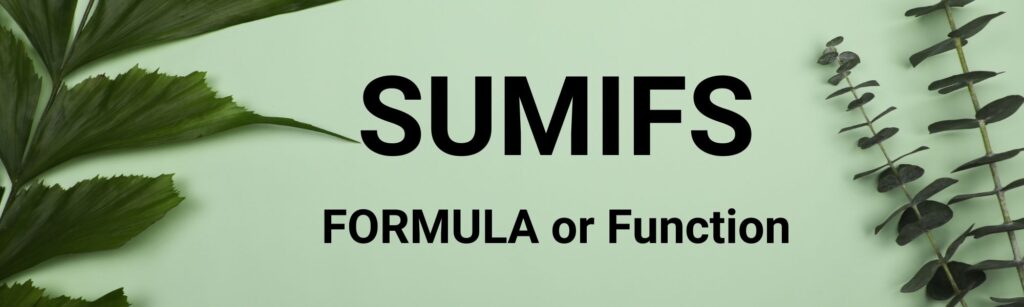
Introduction of SUMIFS Function
Welcome to SRT Genius, Today, we’re diving deep into the heart of Excel functionality with the mighty SUMIFS function. This pre-made gem is a game-changer, designed to effortlessly add numbers within a specified range. Let’s embark on a journey to master the art of calculation and discover the magic of the =SUMIFS formula.
Understanding the SUMIFS Function
The SUMIFS function is an Excel powerhouse that computes the total of a range of numbers, both positive and negative. It’s like a virtual calculator built right into your spreadsheet. To summon its magic, simply type:
=SUMIFS(sum_range, criteria_range1, criteria1, [criteria_range2, criteria2], …)
Now, let’s break down the steps to wield this function like a pro.
How to Use the =SUMIFS Function
- Select a Cell: Start by clicking on the cell where you want your sum to appear.
- Type =SUMIFS: In the formula bar, type =SUM. Excel is now on high alert, ready to add up your numbers.
- Double Click the SUMIFS Command: Efficiency is key! Double-click the SUM command, and watch Excel spring into action.
- Select a Range: Highlight the range of cells you want to include in your calculation. Excel is versatile – it can be a single cell or a multitude.
- Hit Enter: Seal the deal by pressing Enter. Your sum is now ready to dazzle!
Let's See Some Examples!
Congratulations! Now you can see below video and see the Sumifs calculation.
Now you can practice in below sheet and perfect yourself in this formula.
Thanks for Visiting SRT Genius
Have you got it this Formula – Sumifs Function ? If you have any Query please leave in comment below.
Now, go forth and conquer your spreadsheets with newfound SUMIFS prowess! Happy calculating! 🚀✨
You can see also this – Click here